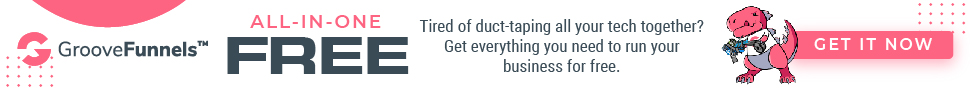B2B COLD EMAIL OUTREACH- COMPLETE STEP BY STEP

As promised a little while ago, I will go through the various outreach methods in detail and guide you on the techniques that I have found to be most effective. Of course, cold email would have to come pretty high in this list.
Within these outreach posts, I don’t want to sugarcoat these methods. No matter which plans you are using, you will not get the results you want unless you put in the action. Hopefully, by now, you have realized that if you gain success with clients, I get more success with my software. Which I believe is the best out there.
And I honestly believe the adage of help enough people get to where they want to be, and you will get to where you want to be.
Within these outreach posts, I do not want to add a glossary that would not be helpful to you. I certainly don’t want to do what I have seen some of these so-called ‘gurus’ are saying, such as, send out 100 cold emails per day, and somebody will say yes.
I don’t know about you, but I certainly don’t have time in my life for wasted effort.
Cold Email Marketing
I want to start with cold email marketing as I often have people writing to me who have sent out hundreds or even thousands of cold emails. And had little to no success.
It doesn’t matter what it is that you are selling as long as it is B2B. Using cold email to sell B2B is pretty much a godsend if you are trying to
- Sell a service.
- Sell a chatbot.
- Grow your B2B list.
- Get a podcast guest.
- Just say hello.
Cold email can do it.
So What Is Cold Email
Cold email is sending out an email to somebody who doesn’t know you. Cold email should only be sent out to businesses. This will keep you on the right side of all of the dreaded GDPR.
Cold email is perfect for B2B transactions, such as Messenger marketing, Facebook ads, Instagram monetization, and just about any service you can think of
Rules Of Cold Emailing
The rules seem to be something that gets many people concerned about starting with cold outreach.
You can send out a cold email to business contacts. But you can’t send it to customers.
If, for example, you want to sell mortgage services to homeowners, then you should absolutely NOT SEND COLD EMAILS TO THEM. These are consumers, and as such, can not have cold emails sent out to them. These would be unsolicited emails, which is a big no.
What you could do is send your cold emails to realtors, telling them about your mortgage services.
You CAN NOT scrape the emails of your competitor’s followers and email them.
You CAN scrape emails of Instagram influencers and request shoutouts.
The Purpose Of Cold Emails
We will assume that you want to sell either chatbot as a service or even as an affiliate for this article.
Our emails will target business owners, CEOs, executives, etc., who our systems would help.
Cold emails have one primary purpose, and that is to get your prospects onto a sales call. You cant expect to send out a cold email, your potential client to open it, and then send you $1,000 to your stripe account. It’s just not going to happen like that.
The focus with your cold emails should be to sell your prospects on the idea of getting on a call with you. This is where you can sell.
Cold Email Conversion Rates
Okay, so let’s say you have sent out one hundred cold emails and managed to get five sales calls. These are around what you should be looking at, to begin with.
If you aren’t making sales from those kinds of figures, it is essential to look at what could be to blame, such as sales skills, talking to the wrong people, or poor offers.
When they fail to get clients from cold emails, many people quickly blame the lack of success on the emails. However, this isn’t the case. Remember, cold email is to get leads, and for that purpose, cold emails work.
If your emails aren’t converting into clients, you have a backend issue. You need to work on your sales or perhaps your follow-ups. Once you start getting into the rhythm of cold emails, it’s not unusual to see 12% booking rates, around 4 to 12 meetings, and at least one sale.
Personalize Your Emails
The reason for the above figures is simple, every email I send out is personalized. So naturally, therefore, every prospect that receives mail from me believes it could not have been automated (even though, in a way, it was).
Every prospect should feel like a person. They should feel as though you have done your research and respect their time. You do not want to come across as yet another annoying salesman. Instead, you want your prospects to know you have something valuable to say.
So what will we be covering?
Writing a High Converting Cold Email
- The Subject Line
- The First Line
- The Angle
- The CTA
- Follow-Ups
- Follow up #1 – 3 days after no reply
- Follow up #2 (Variation 1) – 4 days after no response to last follow up
- Follow up #2 (Variation 2) – 4 days after no response to final follow up
- Finding Names & Emails
- Local Businesses
- Enterprise Contacts
- eCommerce Stores
So let’s jump right in. A cold email is made up of four parts
- The subject line
- The first line
- The angle
- The CTA
Let’s take a look at each and assign them their correct jobs.
Subject Line Cold Email
The subject line has only one purpose: to get the prospect to open the email. Therefore, the subject line is crucial, and without a good subject line, your emails will never get seen.
Subject lines include ‘a quick question about (business name).’ or ‘a quick question for (name).’
These subject lines do not need to be complicated or convoluted. My favorite is a quick question about (business name). It is simple and compels your prospect to open the email.
With this simple subject line, you should be looking at around a 60% open rate. If yours is lower, try changing your subject line out until you hit 60%. Or you are getting opening rates above 60%.
Remember, every niche is different, so you will find different lines work for different niches. For example, what might work for realtors, may not work for restaurant owners. Try to understand the workings of your niche’s mindset.
The First Line Of Your Cold Email
As a simple rule to follow the first line of your cold email needs to have two things.
- A first name
- A compliment
If you don’t have the first name, then don’t even consider sending out your email, and the same very much goes for the compliment.
If you were to read how to win friends and influence people, you would see that people love hearing the sound of their name. By using somebody’s first name, then you are making more of an impact.
You have also shown that you have done your research in the business by adding a compliment, which means you do have to do research a little.
Yes, this adds more time to get the emails out. However, this improves your conversion rates by around 10X and is hugely important.
If you miss out on the compliment, you are looking at almost zero chance of your email getting opened.
The email you send should have a personalized compliment you couldn’t send to any other person.
How To Personalize Your Cold Emails
Use your google sheet to have headers worked out such as Website, company, Name, Title, Linkedin, and First line.
Head over to LinkedIn and look at the posts they have made or awards they may have gained. Suppose these are proving difficult to read through their bios. In that case, you are looking for anything which you can genuinely compliment them on.
If you can’t find anything on Linkedin, head over to their website, look for case studies, testimonials, and use those to comment on. If nothing can be found, you can resort to complimenting their website design, picture use, or something similar. However, something more personal to them will work better.
As well as adding the compliment to the email, add it to the first line column of your google sheet. If you are planning on sending out hundreds of emails, you may find using a V.A. is suitable for this task.
Cold Email Job
If you decide to hire a V.A. for writing your first-line compliments, let’s quickly run through the best practices.
- Head over to Upwork and make an account
- Download Loom Chrome extension (this will record your screen)
At this point, you will already have a scraped list (don’t worry, we will be getting onto how)
Make a video of your screen using Loom of you walking through some of the first lines you already have in google sheets.
Explain to any applicants that the first lines must be
- Must be in perfect, grammatical English
- It must be so personalized that you couldn’t send it to another person besides that person
- It must be genuine & researched
Give a link to your LinkedIn profile and ask the applicants to write a compliment for you, and ask them to include it in the first line of their application.
This will make going through your applicants a breeze as you will find you’ll receive three different types of applications.
- Those with no first lines
- Those with first lines with terrible English
- Perfect first lines
Your perfect line applicants will show up in around 1 in 20, so you can shift through quickly.
You now have a list of applicants you can test further, give each applicant a list of around 100 scraped contacts and ask them to produce first lines.
Go through all of the first lines and highlight the bad ones. Then, make another video explaining why those lines are wrong and how to improve them. You can now give them more lines which should come back enhanced.
Make it clear that you will check the lines written and terminate the contract if they fail.
The Angle Of A Cold Email
The angle or hook of your email is the reason why your prospects would be interested.
So something along the lines of:
I convert your Instagram subscribers into buyers. I help realtors get 20 more leads per month, automation that could increase your revenue by 15 – 20% per month with Instagram.
The angle is what you can do for their business. This isn’t a place to go into any technicalities but rather make an outstanding offer.
If there is any aspect you want to test within your cold emails, the angle is what you should be changing. Your angle is simply put the number one thing that you can change.
We know that the subject lines work and the first email line works, so you only need to test the angle.
Your hook should be unique to you. For example, imagine how many times an e-commerce owner has had the email to help you increase sales with Facebook ads.
They have heard this a thousand times. They don’t care about your Facebook ads.
They do care about the what, not the how, so think of originality. Your message needs to spark interest. Yes, by using automation, you might be able to 10X their marketing, but how.
Please think of how you do it and then condense your answer into something a five-year-old can understand. Your prospects don’t want to hear a load of technical mumbo jumbo.
Make your prospects intrigued by your emails, but wait, what can work easily is the “one-sentence case study.”
A Tweet by Keval shows this perfectly.
“Hey {{name}}. {{Personalized line}}
My name’s Keval, and we just recently helped CLIENT, an eCommerce store just like yours, double their traffic from June to July. Nine days into August, it’s up another 70%.
I’d love to see if we can do something similar with your store. Do you have time this week for a quick call?”
This is an excellent use of a hook.
Improving your hook.
Name drop. If you can name-drop a client, you will see your conversions increase hugely.
“just like yours” shows that you have done your research. If you have a client and are getting good results, continue signing the same niche of clients, as this will make the actual signing so much easier.
Cold Email CTA
As I said before, cold email outreach should only be used as a lead generation tool, so your call to action should only be called us.
If you send your cold emails to a real company, please make sure that you ask for the call rather than sending them to your website.
You will also get higher deliverability on your emails without a URL link.
You will receive a mixture of replies from yes, are you free tomorrow, and stop emailing me. Both of these are fine.
Cold emailing is legal if it’s personalized and to business contacts. It’s only illegal if they tell you to stop emailing them, but you keep emailing.
Follow Up Cold Emails
Follow-ups should always be sent. If you arent sending out follow-ups, you are simply burning through your lead pool. However, just because people haven’t replied doesn’t mean it’s a no. People are busy, and sometimes they miss your email.
By sending follow-ups, you can be looking for as high as 20% more open rates.
First, follow up 1 to 3 days after no reply.
Something straightforward such as
Hey, first name, I know your busy, just bumping this up!
Alternatively
Hey, first name, I wanted to reach out again because we just had another massive win for a client…..
Hey First_Name. I wanted to reach out again with two ideas on how you can {{achieve the desired result}}…
…
Of course, change these follow-ups to suit your personality, but keeping things simple does pay off.
Many people will tell you to keep on following up, but I think that is overkill. Sending 4 to 5 total emails is ample.
When you write your cold email, imagine actually speaking the words. You want to picture them in audio form. Would these words come out of your mouth?
Make sure all of your emails flow. If they don’t and you get the client on a call, you will sound false and lose your credibility.
Case Studies
If you have case studies, use them, however as I have said before, shorten your case studies to one line. The people you are contacting are busy. They will skip overwriting long case studies, so make it a very quick passing highlights reel.
Scraping Email Addresses
This can quickly become addictive and is one of my favorite parts surrounding outreach.
And there is one software that will change your life when it comes to finding great leads and save you hours per day and an awful lot of money. That is D7 leads finder. I have also added a discount code in this link for you to use.
Finding Names And Email Addresses For Cold Email
Many of the lead-finding tools I have used in the past have just given me a list of websites, which, if you have read so far, you will know is not what we want.
For this, one of the best software I have found is Anymailfinder.
Anymailfinder will let you add lists of websites and job titles and give you back a list of names, emails, and LinkedIn profiles. So when used with D7 leadfinder you have yourself a hugely powerful set of tools.
When starting, I would suggest that you begin with d7; however, you will get a fair share of garbage emails, such as info@ sales@
But this list can then be added to anymailfinder to find the owner’s names and emails.
If you wanted to hit every dentist in the USA, D7 can do this with their bulk search, use your keyword of dentists, then add the top 50 states. You now have all of the URLs, add them into anymailfinder, and you have leads for months.
Targeting E-commerce Store Owners With Cold Email
BuiltWith is the number one choice if you are looking at working with E-commerce. However, prices do start at $297 per month.
BuiltWith lets you scrape all websites using specific technologies. For instance, all sites using Shopify. you can then further niche down by combining software, so Shopify and Klaviyo, for example
Scaping Instagram Email Addresses
The best program I have found for this is Scrapegram which will head through Instagram and find the email addresses for you to contact.
LinkedIn Cold Email
So before we even start, we need to say that the Linkedin sales navigator is one of the best B2B tools created.
Here is what I recommend for Linkedin
- Write your profile like a sales letter.
- Make your headline a tagline (I.E. I help real estate agents get leads with Facebook ads)
- Make everything in your profile customers centric (don’t talk about you)
- Make 20+ connection requests per day to your ideal customers
- Post 2-3 articles per week on something that your ideal customers would find valuable
If you want to automate LinkedIn further, software such as MeetAlfred can automate both connection requests and follow-up messages.
If wanting to scrape leads from LinkedIn, IcyLeeds works very well. IcyLeeds will:
- Scrape email addresses from a LinkedIn Search
- Scrape lists of companies prescribed from LinkedIn
- Scrape owner contact info from a list of domains
Hopefully, this has been worthwhile for you to read go through, but of course, there is a whole lot more to come to really keep on the right side of your cold email outreach, which we will be covering shortly.